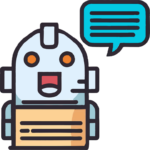Introducing:
MyBot
Text-To-Speech
Introducing MyBot, the ultimate tool to transform your text into a dynamic, high-quality audio experience. With MyBot, your selected text is read aloud by natural-sounding voices, making your content more accessible and enjoyable. Whether you’re a student preparing for exams, a professional multitasking with upcoming deadlines, a busy person on the go, or simply someone who loves to listen to written content, MyBot is tailored to meet your needs. Say goodbye to eye strain and the challenges of reading long passages—MyBot makes understanding and productivity effortless. Try it today and experience a new level of convenience and accessibility.

How it Works
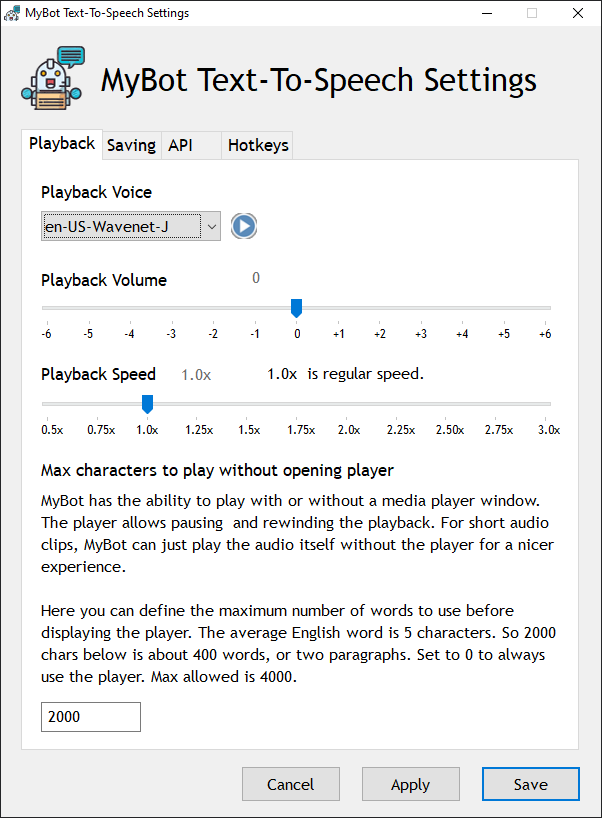
If you want the best synthesized voices available, than MyBot’s voice selection will make your ears happy. It uses Google’s amazing text-to-speech engine under the hood, so it is able to provide the best voices that exist for your reading pleasure. Choose from 380+ voices across 50+ languages! There are 37 English voices
Simply select some text and press a keyboard shortcut to start listening to it. You can choose the shortcut key you want to be your trigger.
You can also save the converted text to mp3 files for your own use.
MyBot can read your email, documents, articles, chats, ebooks, or any other text.
MyBot doesn’t require a visible window to read short bits of text so it doesn’t get in the way. But if you select a lot of text, MyBot will display a handy media playback window with pause and rewind options available.
You can control the playback voice that is used, including the language and gender. You can also adjust the playback volume and speed!
Customizable to Fit Your Needs
Experience seamless, efficient, and customizable text-to-speech functionality designed to make your workflow faster and more accessible. With MyBot, you can:
🎤 Instant Playback: Convert selected text to speech with just a hotkey. Let your computer speak to you at the speed of your thoughts.
💾 Save & Share: Quickly save your speech output as MP3 files, perfect for creating voice notes, podcasts, or sharing with others.
📋 Clipboard Convenience: Have text on your clipboard? Play it instantly or save it as an MP3—no extra steps required.
🔁 Effortless Replays: Need to hear that last message again? Replay audio with a single keystroke.
⏸️ Stop on a Dime: Easily pause or stop playback whenever you need, ensuring you’re always in control.
⚙️ Customizable Hotkeys: Tailor the experience to your workflow. Set your own hotkeys for every function, making MyBot as unique as your needs.
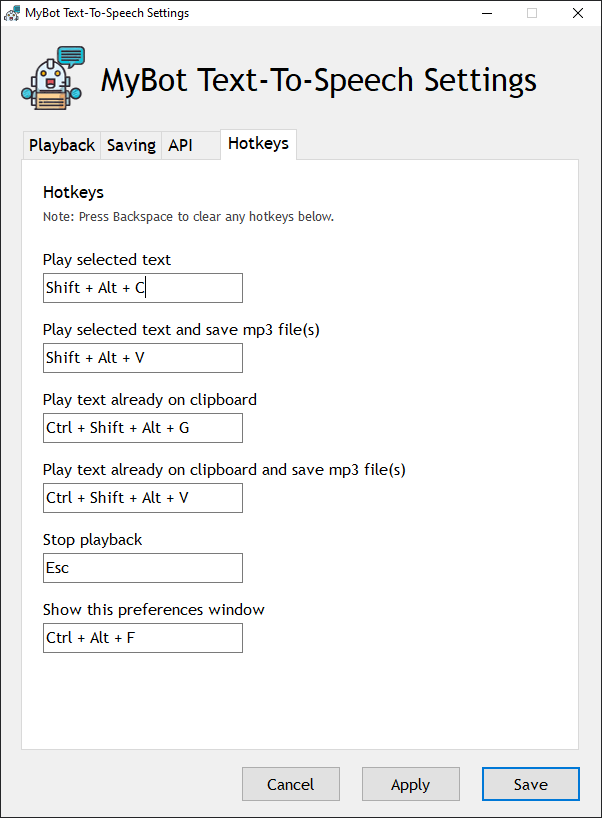
Try It Out Now!
You can try out MyBot Text-To-Speech for a free 7-day trial and play back up to 50 playbacks!
Starter
100 Playbacks/mo- Up to 100 playbacks
- Chose from 380+ Voices in 50+ languages (37 in English)
- Configure Playback Speed
- Configure Volume
- Able to save converted audio MP3 files forever
Professional
500 Playbacks/mo- Up to 500 playbacks
- Chose from 380+ Voices in 50+ languages (37 in English)
- Configure Playback Speed
- Configure Volume
- Able to save converted audio MP3 files forever
Power User
2500 Playbacks/mo- Up to 2500 playbacks
- Chose from 380+ Voices in 50+ languages (37 in English)
- Configure Playback Speed
- Configure Volume
- Able to save converted audio MP3 files forever
Unlimited
Unlimited Audio Playbacks- Unlimited Playbacks
- Chose from 380+ Voices in 50+ languages (37 in English)
- Configure Playback Speed
- Configure Volume
- Able to save converted audio MP3 files forever